Unlocking the Power of CRM Analytics: A Deep Dive
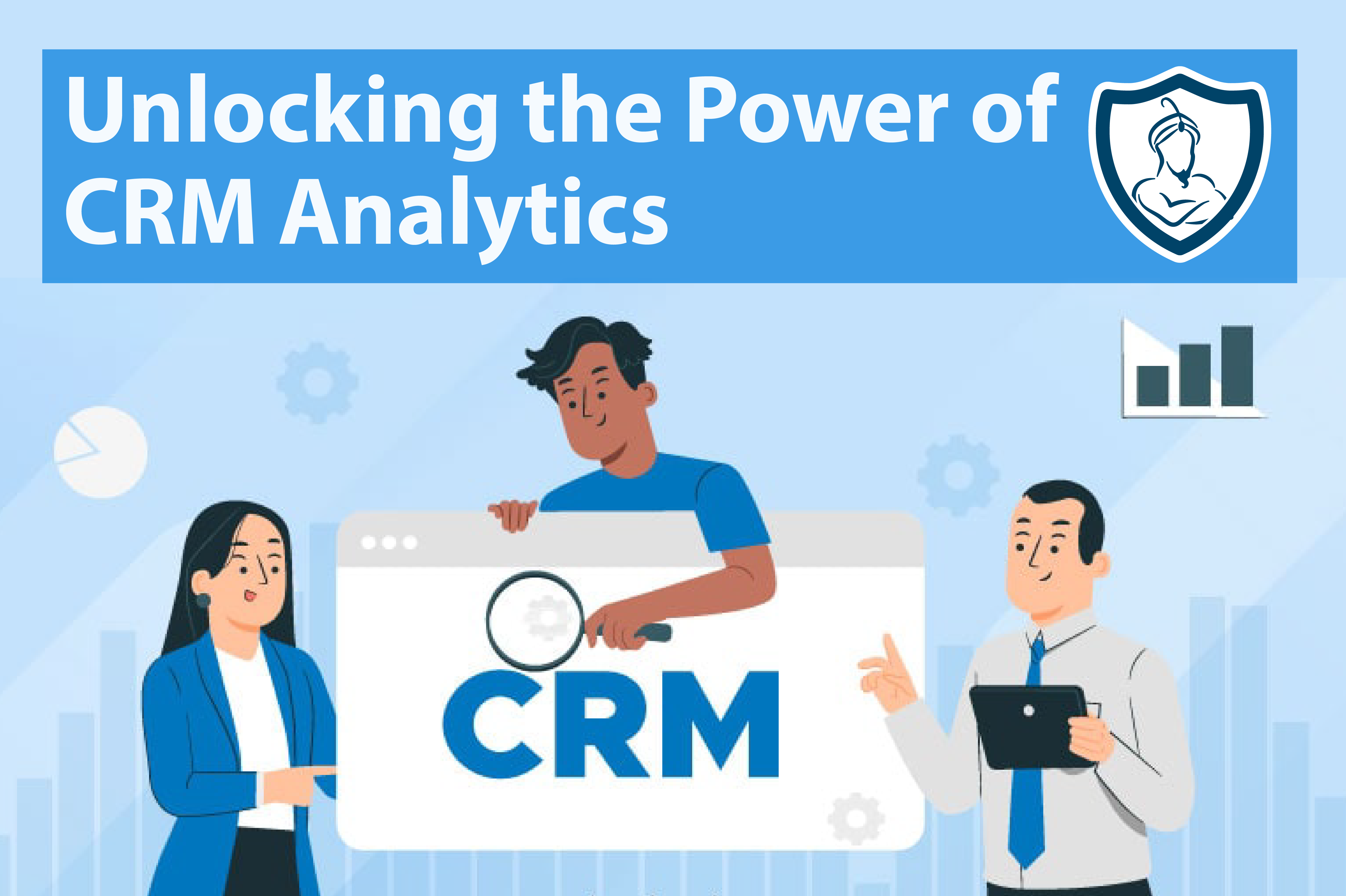
Introduction
CRM Analytics has become a cornerstone of decision-making processes, enabling businesses to transform raw data into actionable insights. For those looking to leverage CRM Analytics effectively, understanding its core functionalities and capabilities is essential. In this article, we'll explore some of the advanced features of CRM Analytics, with a focus on how to use them in real-world scenarios. Screenshots will be provided to illustrate key points and make the learning process more tangible.
Understanding the Dataflow
A crucial aspect of CRM Analytics is the Dataflow, which allows you to extract, transform, and load (ETL) data from various sources into datasets. Dataflows are the backbone of your data preparation process, enabling you to clean, enrich, and join data before it’s visualized in dashboards.
Key Steps in a Dataflow:
- Extract: Pull data from Salesforce objects, external data sources, or existing datasets.
- Transform: Apply transformations such as filtering, joining, and calculating new fields.
- Load: Save the transformed data into a dataset for use in dashboards and lenses.

Creating and Using Recipes
Recipes are a user-friendly way to prepare data without needing to write complex code. They offer a visual interface where you can perform data transformations similar to those in Dataflows but with more flexibility and ease of use.
Recipe Components:
- Input Nodes: Connect to datasets or Salesforce objects.
- Transformation Nodes: Perform actions like filtering, joining, or adding calculated fields.
- Output Nodes: Define where the transformed data will be saved.

Advanced Formulas and Calculations
CRM Analytics allows you to create powerful formulas and calculations directly within your dashboards. These formulas can be used to derive new metrics, create conditional formatting, or perform complex calculations on the fly.
Example: Calculating Year-over-Year Growth
growth_percentage = (current_year_revenue - previous_year_revenue) / previous_year_revenue * 100This formula calculates the percentage growth from one year to the next, a critical metric for any business tracking performance over time.

Building Effective Dashboards
Dashboards are the most visible part of CRM Analytics, where your data comes to life. Building effective dashboards requires an understanding of both the data and the audience. Each dashboard should be tailored to the specific needs of the users, whether they are executives looking for high-level KPIs or analysts needing detailed reports.
Best Practices:
- Clarity: Ensure that the most critical information is prominently displayed.
- Interactivity: Use filters, drill-downs, and dynamic actions to make the dashboard interactive.
- Performance: Optimize dashboards to load quickly, especially if they are being used in high-traffic environments.

Leveraging Predictive Insights
One of the more advanced features of CRM Analytics is its ability to generate predictive insights. By leveraging machine learning algorithms, you can identify trends, forecast outcomes, and even uncover hidden patterns in your data.
Steps to Implement Predictive Analytics:
- Define the Prediction Goal: Clearly outline what you want to predict (e.g., customer churn, sales forecasts).
- Select Relevant Data: Ensure you have sufficient historical data to train your model.
- Train and Validate the Model: Use the CRM Analytics prediction builder to train your model and validate its accuracy.
- Deploy and Monitor: Implement the model into your dashboards and monitor its performance over time.

Conclusion
CRM Analytics is a powerful tool that, when used effectively, can significantly enhance your business's data-driven decision-making capabilities. By understanding and utilizing features like Dataflows, Recipes, Advanced Formulas, Dashboards, and Predictive Insights, you can unlock the full potential of your CRM data.
If you're ready to take your analytics to the next level, AppGenie is here to help. We understand the complexities of CRM systems and can guide you through implementing CRM Analytics tailored to your specific business needs.