About Product
Available on the Salesforce® AppExchange Secure File Transfer for Salesforce® provides flexibility for your Salesforce data storage requirements saving your organisation time and money.
FTP2SF utilises AWS Lambda Functions operating within the public cloud or within your own private cloud to support the necessry translation of webservice calls to the underlying FTP, SFTP or HTTPS calls for the various platforms that FTP2SF supports.
We use a standard set of commands, familiar to developers across all platforms. The configuration, including login information, is stored within your Salesforce instance and encrypted.
This gives you the ability to maintain credentials without impacting your APEX code.
Configuration is simple and the flexibility that FTP2SF introduces allows any use case where remote data storage or access is required.

Product Information
- Category: Business
- Status: Complete
- Website: ftp2sf.io
- Trial: appexchange.salesforce.com
- Case Study:View
- Product Features
- Use/Benefits
- Future Roadmap
- Pricing
- Charges
- Terms
Product Features
Secure File Transfer for Salesforce® provides flexibility for your Salesforce data storage requirements saving your organisation time and money.
- Support for FTP, SFTP, Azure Blob Storage, AWS S3 using a simple drag and drop interface within Salesforce Lightning.
- Access from AWS data centres meets GDPR requirements.
- Common interface pattern across Azure, AWS & FTP Servers.
- Easy to use command set and customizable to suit requirments.

Use Cases
- Maintain your product documentation from within Salesforce.
- Synchronise your Salesforce data to external systems.
- Save on attachment & file storage using external PaaS solutions.
- Allow your users to access internal unstructured file stores.
- Meet your compliance and data retention requirements.
- Backup key data, including configuration info.
Future Roadmap
- Site configuration by instance and user allowing for individual login credentials for each remote site.
- Salesforce (connect multiple instences using FTP2SF).
- Microsoft Graph support for Sharepoint & OneDrive.
- Box.com, Dropbox, GoogleDrive.
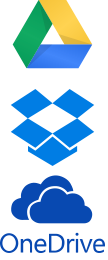
Pricing
- The good news is that for many of our clients, storage savings alone cover the product license cost! Finance teams and bean counters love us!
- Licenses 1 - 50 - $99 USD per month (charged annually $1188)*.
- Licenses 51- 200 - $199 USD per month (charged annually $2388)*.
- Licenses 201+ - $299 USD per month (charged annually $3588)*.
- We provide free support for the first 30 days (limited to 2 x 1 hour sessions). Rates for any additional support or customization are $100 USD per hour.
- Data Pricing: The monthly license is inclusive of data up/down to 10GB inclusive. Any data over 10GB will be charged on a calendar month basis at a rate of 40c per additional GB.
- Up to 10GB per month - $ no cost.
- Each additional 1GB - 40c USD each.
- Data Storage Comparison - Significant Savings: Salesforce® typically charges $125 per month for 500mb of additional storage data (using FTP2SF this is reduced to 20c). For 2020mb, a business could pay $500+ to store a single month’s worth of data (using FTP2SF this is reduced to 80c).

Charges/Subscription Management
Once you click to purchase, the AppExchange process will direct you to
Stripe™ as Salesforces Payment gateway partner.
We will charge the nominated card for the annual subscription amount, as
well as any monthly data.
The subscription and payment method can be maintained by logging into your
Stripe™ account.
Please be sure to keep your credit card details up-to-date as failed
payments can cause data transfers to cease.
* The subscriptions will roll over each and every year on the renew date
(being 12 months from original subscription date).
In order to opt-out for the renewal, the subscription must be cancelled
within Stripe™ at least 28 days before the renew date.
Payment credentials can be maintained from within Stripe™ at any time.
Support can be found within this website along with a portal to monitor data
consumption.

Terms
-
The trial package will operate as a
fully functional version at no-cost for 14 days. Data up/down is capped
to 5GB in this trial.
The trial package will cease to function after 14 days. You will receive
an alert 4 days prior to the expiration.
(You can place into production at any time). -
Subscriptions will roll over each and
every year on the renew date
(being 12 months from original subscription date).
Contact Us
Phone Number
(+61) 413 107 704
Locations
Melbourne CBD, VIC 3000
info@appgenie.com.au