Enhance Your Salesforce® Experience with Secure File Transfer
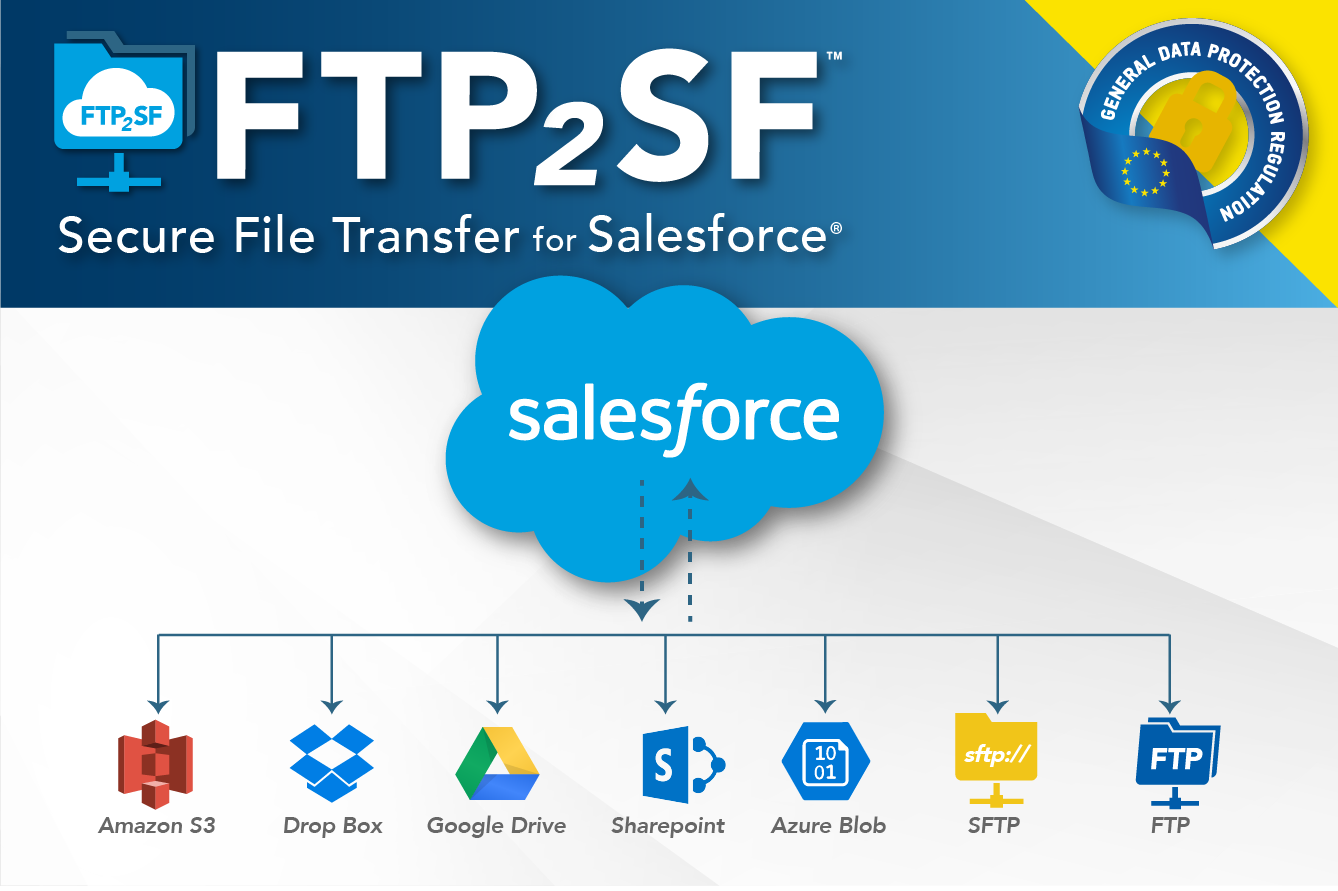
FTP2SF
In the world of Salesforce®, data is king, and managing your data efficiently is paramount. That's where "Secure File Transfer for Salesforce®" comes into play, offering a game-changing solution that can save your organization time and money while enhancing your Salesforce experience.
Key Features:
-
Flexibility in Data Storage:
Secure File Transfer for Salesforce® provides the flexibility you need for your data storage requirements. Say goodbye to the limitations of Salesforce's native file storage and choose from a range of supported file store platforms, including FTP, SFTP, Azure Blob, and AWS S3. And stay tuned, as Microsoft Graph, OneDrive & Sharepoint and Dropbox integrations are coming soon! -
Seamless Integration:
FTP2SF utilizes AWS Lambda Functions and API Gateway, operating within the public cloud or your private cloud. It seamlessly translates webservice calls into underlying FTP, SFTP, or HTTPS calls, making integration a breeze. -
Ease of Configuration:
Configuration is simple, and the best part is that all your login information is stored within your Salesforce instance and encrypted. This means you can maintain credentials without impacting your APEX code, streamlining the process. -
Versatile Use Cases:
Secure File Transfer for Salesforce® opens the door to a wide range of use cases, including data warehousing, CRM migrations, file synchronization, external document integration, and even the storage and synchronization of call center voice recordings.
Benefits:
-
Overcoming File Size Limitations:
Say goodbye to the frustration of native Salesforce® file size limitations. Secure File Transfer for Salesforce® allows you to handle larger files effortlessly. -
Cost Savings:
Storing files with Salesforce® can be expensive. With this solution, you can significantly reduce your storage costs while enjoying enhanced capabilities. -
Access to Unstructured Data:
Empower your users to access internal unstructured file stores seamlessly, improving productivity and collaboration, within both Salesforce;reg & Marketing Cloud. -
Compliance and Data Retention:
Ensure your organization meets compliance and data retention requirements without hassle.
Ready to elevate your Salesforce experience? Contact us today to learn more about how Secure File Transfer for Salesforce® can transform your data management. Your Salesforce journey just got a whole lot smoother.
Alternatives:
Salesforce offers various
file transfer apps and integrations to help you manage and transfer files efficiently. Here are some popular Salesforce file transfer apps and tools, along with pros and cons compared to FTP2SF.
-
Salesforce Files:
Salesforce Files is a built-in feature that allows you to store and manage files directly within Salesforce. You can upload, share, and collaborate on files, making it a convenient option for file management within the Salesforce ecosystem.
Pros: Convenient and its Salesforce;reg
Cons: Uses File storage and can become expensive -
Salesforce Connect:
Salesforce Connect enables you to integrate external data sources, including file storage systems like SharePoint and Google Drive. This allows you to access and transfer files stored in these external platforms while working within Salesforce.
Pros: Seamless experience
Cons: Uses File storage and can become expensive -
Docusign:
Docusign is an electronic signature and document management platform that integrates seamlessly with Salesforce. It's commonly used for transferring and signing contracts and agreements.
Pros: Great document management solution
Cons: Document storage relies on the Salesforce Platform -
MuleSoft:
MuleSoft is an integration platform that can be used to connect Salesforce with various external systems, including file storage services. It allows you to build custom file transfer workflows and automate file transfers between Salesforce and other applications.
Pros: ETL & Messaging platform
Cons: Becomes expensive and requires complex development skills -
Jitterbit:
Jitterbit is an integration platform that provides Salesforce connectors for various file transfer scenarios. It allows you to create file integration solutions tailored to your business needs.
Pros: ETL & Messaging platform
Cons: Becomes expensive and requires specific development experience -
Boomi:
Dell Boomi is another integration platform that can be used to connect Salesforce with external systems, including file storage services. It offers pre-built connectors and a visual interface for designing file transfer processes.
Pros: ETL & Messaging platform
Cons: Becomes expensive and requires specific development experience -
FTP/SFTP Integrations:
You can also integrate Salesforce with FTP (File Transfer Protocol) or SFTP (Secure File Transfer Protocol) servers using various third-party apps or custom development. This enables secure file transfers between Salesforce and external file repositories.
Pros: Some are easy to use, others complex
Cons: FTP2SF is the only product that provides API access at the best possible price